



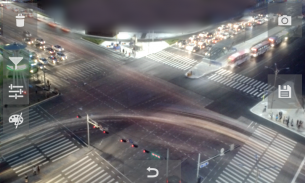
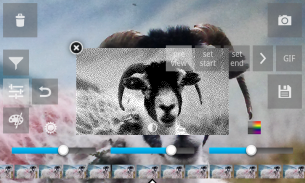

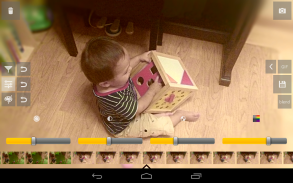
Burst Camera

Burst Camera介绍
★★★★★ "Die beste" - Markus Fross
GonnyCam is a burst mode camera app that lets you take photos at up to 1920 x 1080 (2 Megapixel) resolution in burst mode! UPDATE: GonnyCam now supports the Camera2 API on selected devices (e.g. Nexus5,5X,6, Android 5.1.1+), allowing continuous burst shooting in up to 8 Megapixels!
Doubtful? Install GonnyCam and give it a try, it's free!
Please note that not all phones support 2 megapixel or higher continuous shooting. However you can still shoot in 1 megapixel resolution!
Turn on "Use Android Camera2" in the settings to access Camera2 features.
Features:
- High frame rate: up to 30 frames per second on high end devices! Most phones that meet that minimum specs required can achieve rates of at least 10-12 frames per second at 2 megapixels, and even faster at lower resolutions
- Long bursts, limited only by SD card space
- Ad-free
- Zoom
- Exposure adjustment
- Optional continuous flash in burst mode
- Screen brightness adjustment
- Standard camera configuration options available from the options menu: Scene Mode, White Balance, Focus Mode, Single Shot Flash mode, ISO, Color Effects
- Saves photos automatically in portrait or landscape
- Front/back camera
- Single shot mode, optionally using your camera's maximum resolution (supported on most phones)
- Adjustable delay between shots
- Save animated GIFs. Lots of options: GIF resolution, # of colors, color/monochrome/black and white, dithering etc, with preview
- Effects: Tilt shift blur, vignette, lomo style vignette blur, soft focus effect, sharpening filter
- Chroma denoising filter to reduce color noise
- "Select shot" mode (shoot a burst then select which photos to save) and "save all" mode (saves all photos automatically)
- Blend function: blend multiple images together for a simulated long exposure effect, or arrange in a grid montage
- Low light/night mode
How to use GonnyCam in select shot mode:
1. Press and hold down the big red button to take bursts of photos. Take as many bursts as you want before reviewing them.
2. When you are ready, press the folder icon in the corner of the screen to review your photos.
3. Scroll left and right through the reel of photos to select the best shots, then tap the save icon on the right of the screen. Save as many as you want! Photos are saved to your Pictures folder, in the GonnyCam subfolder.
4. Optionally delete the remaining photos to save space on your SD card by tapping the trashcan icon.
5. Press the back button or tap the camera icon to return to the camera and take more photos!
How to take single shots with GonnyCam:
1. Press the "1" button in the bottom-right corner of the screen. This takes a photo and saves it to Pictures/GonnyCam. It also saves the photo to your burst reel, in case you want to edit and re-save it later
2. Optionally press the single-shot thumbnail on the left of the screen to open your preferred photo viewer app and view the photo
Notes:
GonnyCam uses libjpeg for saving photos in the JPEG image format
Shoot in a well lit environment for best results and fast frame rate
Tap the screen to focus, or just let the auto-focus do its work
If you have any problems getting GonnyCam to work on your device, feel free to email me
Please rate and review if you like it!
</div> <div jsname="WJz9Hc" style="display:none">★★★★★“模具贝斯特” - 马库斯Fross
GonnyCam是突发模式的相机应用程序,让您在连拍模式下拍摄照片高达1920×1080(200万像素)的分辨率!更新:GonnyCam现在支持对选定的设备(如Nexus5,5X,6,Android的5.1.1+),使高速连拍高达800万像素的摄像机2 API!
疑?安装GonnyCam并给它一个尝试,它是免费的!
请注意,并非所有手机都支持200万像素或更高的连拍。但是你仍然可以拍摄100万像素的分辨率!
在设置中打开“使用Android的摄像机2”访问摄像机2的功能。
产品特点:
- 高帧率:高达每秒30帧的高端设备!符合该要求的最小规格可以达到至少每秒10-12帧的速率在2百万像素,甚至更快,在较低的分辨率多数手机
- 长暴,只能通过SD卡空间有限
- 无广告
- 放大
- 曝光调整
- 可选的连续闪光突发模式
- 屏幕亮度调整
- 可以从选项菜单中的标准摄像头的配置选项:场景模式,白平衡,对焦模式,单次闪光模式,ISO,色彩效果
- 在纵向或横向自动保存照片
- 前/后摄像头
- 单张拍摄模式,可以选择使用相机的最高分辨率(大多数手机都支持)
- 镜头之间可调延时
- 保存GIF动画。很多的选择:GIF分辨率,#颜色,彩色/黑白/黑白,抖动等,具有预览
- 效果:移轴模糊,暗角,LOMO风格的小品模糊,柔焦效果,锐化滤镜
- 色度降噪滤波器来降低色彩噪声
- “选择拍摄”模式(拍摄了一阵,然后选择保存哪些照片)和“全部保存”模式(将所有的照片自动)
- 混合功能:混合多种图像一起被模拟的长曝光效果,或安排在一个网格蒙太奇
- 低光/夜间模式
如何使用GonnyCam在选择拍摄模式:
1.按住了大红色按钮拍摄照片阵阵。只要你想回顾之前采取尽可能多的阵阵。
2.当您准备好了,按在屏幕角落的文件夹图标来查看你的照片。
3.左右滚动浏览照片的卷轴来选择最满意的照片,然后点击保存在屏幕的右边的图标。另存为你想要的!照片保存到你的图片文件夹,在GonnyCam子文件夹。
4.选择删除余下的照片,以节省您的SD卡空间通过点击垃圾桶图标。
5.按后退按钮或点击相机图标返回到相机,并采取更多的照片!
如何采取单杆与GonnyCam:
1.按在屏幕的右下角的“1”按钮。这需要一张照片,并将其保存到图片/ GonnyCam。它还保存照片到你的爆卷轴,如果你要编辑,后来重新保存
2.或者按屏幕左侧的单杆按钮来打开你的首选照片查看器应用程序和查看照片
笔记:
GonnyCam使用的libjpeg保存照片为JPEG图像格式
在拍摄的最佳效果和快速的帧速率光线充足的环境
点击屏幕对焦,或只是让自动对焦完成其工作
如果你有任何问题,让GonnyCam工作,您的设备上,请随时给我发电子邮件
请评价和审查,如果你喜欢它!</div> <div class="show-more-end">


























